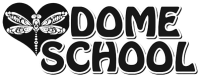The state mandates that we share school immunization/exemption rates. This year (2017), our adjusted enrollment was 53 students, of which 41 claimed nonmedical exemptions for a total of 77.3%. In comparison, for January 2017, our adjusted enrollment was 53 students, of which 37 claimed nonmedical exemptions for a total of 69.8%. For January 2016, our adjusted enrollment was 39 students, of which 23 claimed non medical exemptions for a total of 59%. For January 2016, our adjusted enrollment was 48 students, of which 25 claimed non medical exemptions for a total of 52%.
We have put together a more detailed sheet of information, which provides specific information for each vaccination, for both Preschool and Kindergarten/Elementary groups. You can access the file here:
Dome Immunization Report [PDF].